Navigating the complexities of your iPhone or iPad’s capabilities can often seem overwhelming. Among these, the Speak Screen feature stands out as a particularly useful tool, especially when you encounter apps lacking built-in text-to-speech functionality. This is notably absent in apps like Mail and Safari. Thankfully, iOS offers a solution that works across various apps at any time: the Speak Screen option.
Enabling Speak Screen
To activate Speak Screen, a journey through the iOS settings is required. Begin by selecting Settings, then navigate to General. From there, move to Accessibility, and finally, find the Speech option.
Using Speak Screen
When faced with text on a web page, an email, or any other digital content you wish to have read aloud, activating Speak Screen is straightforward. Simply swipe down from the top of your screen with two fingers. This gesture summons the Speak Screen controls, and the narration starts immediately.
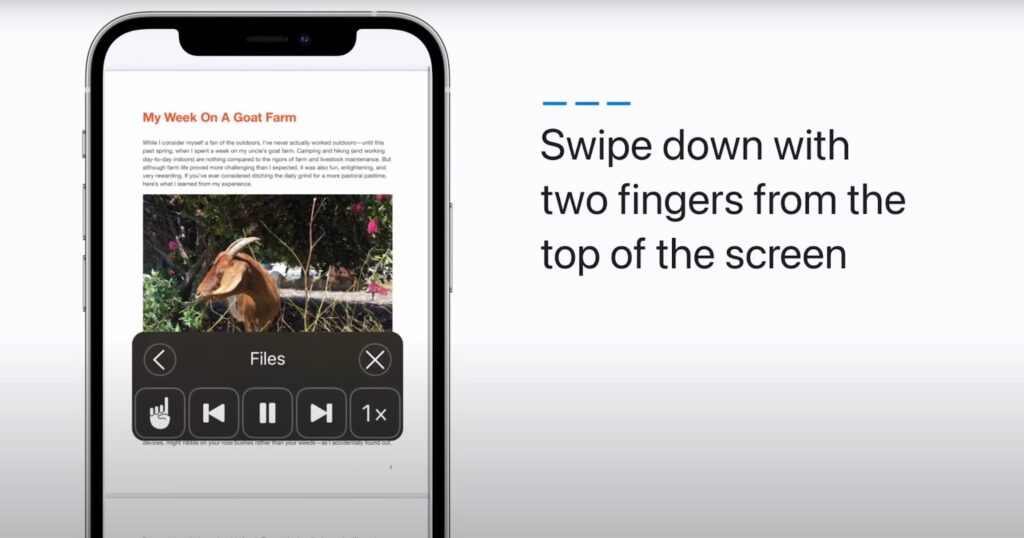
Understanding the Controls
While the control panel of Speak Screen is user-friendly, a brief explanation can enhance your experience. The upper part of the panel features the minimize (which also occurs automatically after a short time) and cancel options. The lower part is dedicated to adjusting the reading pace: it includes buttons to read slower, rewind, pause/play, fast forward, and read faster.
Limitations of Speak Screen
A crucial aspect to remember is that Speak Screen does not differentiate between the main text you are interested in and other textual elements. This includes navigational texts, captions for images, or any text present in advertisements. This indiscriminate reading might require manual intervention for the best experience.
Integrating Puppet Warp in Illustrator with Speak Screen
In the realm of digital design, Adobe Illustrator’s Puppet Warp feature offers a unique parallel to the Speak Screen function. Puppet Warp, much like Speak Screen, empowers users to manipulate text and images in a fluid, intuitive manner. Imagine using Puppet Warp to create dynamic, engaging visuals in Illustrator, and then utilizing Speak Screen to have your iPad or iPhone read out any embedded text, seamlessly blending visual and auditory accessibility.
This synergy between Illustrator’s graphical prowess and iOS’s auditory functionality opens up new avenues for creative and accessible design. By leveraging both these powerful tools, designers and users alike can experience a more inclusive and interactive digital environment.
Final Thoughts
In conclusion, the integration of iOS’s Speak Screen feature with tools like Adobe Illustrator’s Puppet Warp represents a harmonious blend of visual and auditory accessibility in the digital realm. Speak Screen, with its ability to audibly narrate text from any app, including those without built-in text-to-speech, enhances the user experience on iOS devices.