Embarking on the journey of developing a website necessitates a concrete foundation; one such cornerstone is a site map. Consider a site map as a top-down architectural representation of your site, listing every page, their relationships, and hierarchy. A well-articulated site map is instrumental for a constructive website development project, steering it from inception to fruition successfully. This comprehensive guide will show you how to construct an effective website site map.
Building the Foundation: Understanding Site Maps
Before you contemplate re-engineering your website, it’s essential to have a clear diagram of your existing website’s structure, known as a current site map. This serves as a benchmark for the improvement process, helping you discern the areas that require enhancements, relocation, merging, or removal. Various techniques exist for documenting site maps, from simple list forms to visual boxed methods, with the latter often being preferred for the clarity it provides.
How to Build a Site Map
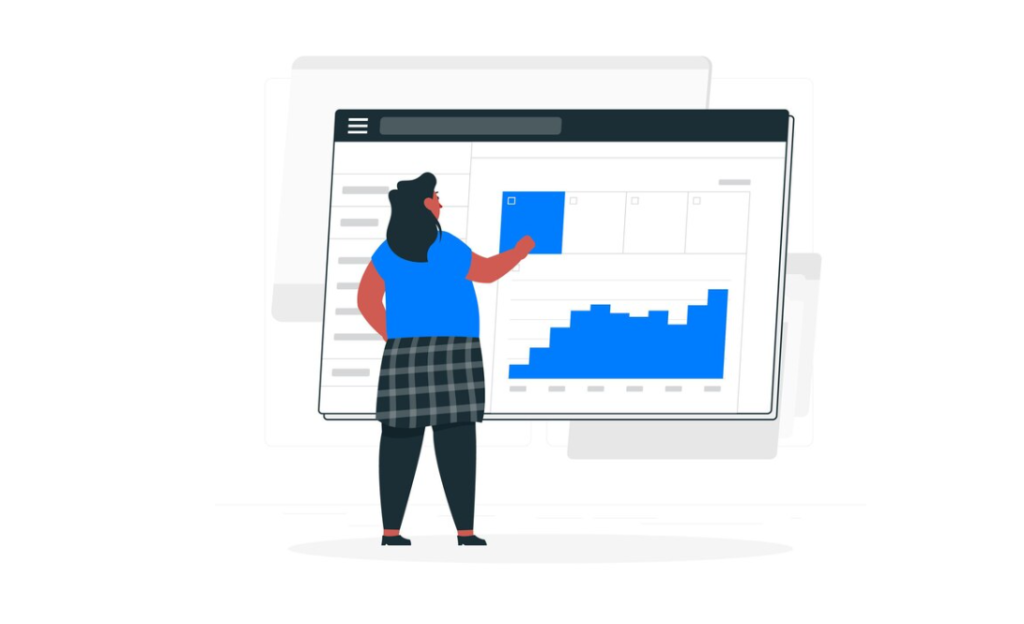
To jumpstart the process, examine your website’s homepage and list the content types present. Then, create a box labeled “HOME” with bullets for each content type.
- Define the Navigation: Identify the primary tabs that outline your website’s major sections, typically positioned consistently to allow uncomplicated movement from one area to another. Some websites utilize secondary navigation above the main for extra emphasis on specific content;
- Identify Header and Footer: Beyond omnipresent navigational elements, headers and footers, which also span across all pages, contain vital persistent content. The header usually houses your logo, acting as a home button, along with a search feature. Footers might carry contact details, copyright information, Twitter feed, or even a contact form;
- Fill in Page Content: With your website’s structure laid out, it’s time to detail individual page content. Start with the first tab on your navigation, creating a box for every page under that section;
- Tackle Similar Page Content: When dealing with sections housing numerous pages with analogous content (e.g., team bios, news posts), creating a separate diagram for each page could prove arduous. A stack of boxes is useful to signify multiple identical pages;
- Finalize Your Site Map: Upon completion of the site map, use it as a basis for your new site. You might consider using colors to distinguish between pages based on their completion status.
How to Optimize Your Site Map
After creating a site map, optimizing it for best results is crucial. This can involve refining the organization of content, improving navigation, and ensuring all essential pages are discoverable. SEO impact can also be enhanced by correctly implementing keywords.
Utilize Tools for Site Map Building
Many tools are available to ease the process of site map creation. These include visual site map generators and plugins, some of which can even automatically update your site map as new pages are added. To effectively build and maintain site maps for websites, a variety of tools can be employed. These tools not only simplify the creation process but also enhance the efficiency of site map management. Here are some notable examples:
| Tool Type | Description |
|---|---|
| Visual Site Map Generators | Provide a graphical interface for creating and editing site maps, allowing users to visually organize and structure their website’s content. |
| Automated Site Map Plugins | Ideal for dynamic websites, these plugins automatically update the site map as new pages are added or existing ones are modified. |
| XML Site Map Builders | Specialize in creating XML sitemaps for SEO purposes, can scan your website and generate an XML file for search engines. |
| CMS Integration Tools | Built-in tools or add-ons in CMS for site map generation, integrating seamlessly with the website’s content structure. |
The Significance of an Effective Site Map
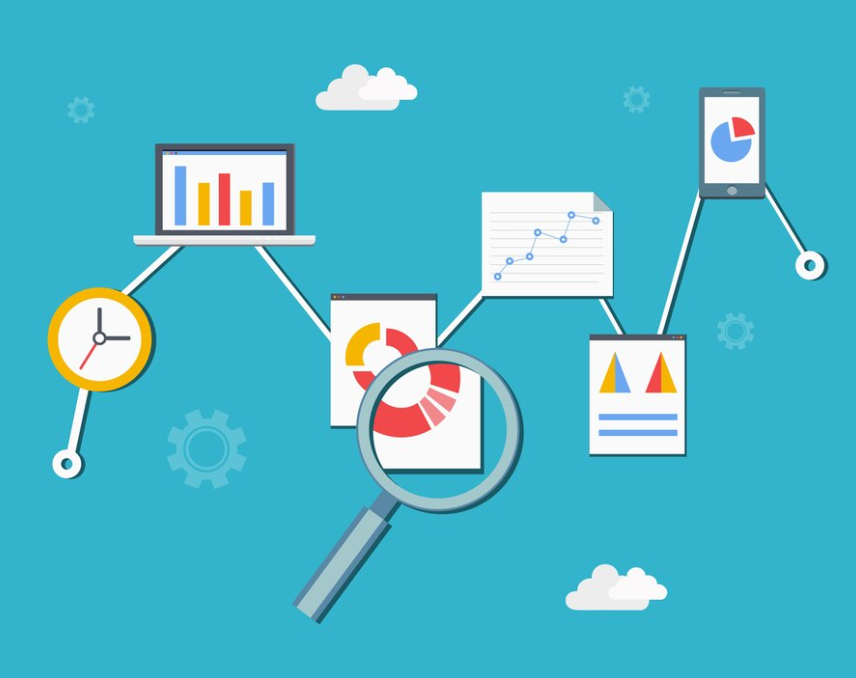
A well-structured site map is an invaluable tool in the realm of website development. Beyond serving as a blueprint for your site, it plays integral roles in content organization, user navigation, and even SEO optimization. By diligently following the outlined process to create and optimize your site map, you pave the way for a more streamlined project execution, enriched user experience, and improved digital visibility. Remember, a site map is more than an architectural layout; it’s a strategic roadmap that guides your website toward success.
Conclusion
Constructing an effectual site map, while cognitively demanding, is a pivotal step in ensuring a smoothly transitioning website project. The ability to visually comprehend your site’s structure can significantly help in maintaining a productive development trajectory. However, remember that an excellent site map is not simply about proper organization; it is key to optimizing user experience and SEO, thus maximizing your website’s potential.