Photoshop stands as a formidable powerhouse for manipulating images, offering a myriad of capabilities to infuse your photographs with an extra touch of vibrancy. Blending modes, on the other hand, serve to elucidate the intricate dance between one layer and those beneath it, rendering changes without permanent alteration. In the following succinct guide, we shall unveil the art of harnessing blending modes and unravel their nuanced functionality within the realm of Photoshop.
Understanding Blending Modes in Digital Graphics
Definition and Functionality:
Blending modes are critical tools in digital graphics and image editing. They function by analyzing and manipulating the color data on an individual layer. This analysis enables the pixels to interact dynamically with other layers or various editing tools. The primary purpose of blending modes is to facilitate the creation of diverse visual effects, enhancing the overall appearance of the image with minimal effort.
Varieties and Groupings:
A total of 27 blending mode options are available, offering a wide range of artistic possibilities. These modes are thoughtfully categorized into six distinct groupings for user convenience:
- Normal: Basic blending without color alteration;
- Darken: Modes that primarily darken aspects of the image;
- Lighten: Options that lighten elements of the graphic;
- Contrast: Modes that enhance or reduce contrast;
- Comparative: For comparing and blending different layers;
- Color: Affects the color properties of the layer.
These categories, although not explicitly labeled in software interfaces, are intuitively separated by horizontal lines for ease of navigation.
Useful Insight:
Blending modes are a feature found in most Adobe applications, extending their utility beyond just Photoshop. This consistency across platforms allows for a seamless transition of skills and techniques.
Applying a Blending Mode: A Step-by-Step Guide
Initial Selection:
Choose Your Layer: Start by selecting the layer you wish to modify. This is the foundation of applying any blending mode.
Exploration and Preview:
- Discover Modes: Navigate to the blending mode drop-down menu;
- Preview Effects: Hover over different modes to preview their impact on your image. This real-time preview is crucial for making informed choices without committing to changes.
Application:
Select and Apply: Once you’ve decided on a mode, click on its name to apply it. This action will instantly transform your layer according to the properties of the selected blending mode.
Example in Action:
In a practical scenario, applying the ‘Hue’ blending mode can dramatically alter the color properties of a layer. For instance, changing the color of a red apple to green with this mode demonstrates its powerful impact on the overall color scheme of an image.
Recommendations and Tips:
- Experiment Freely: Don’t hesitate to try out various blending modes to understand their effects;
- Use Previews: Leverage the preview feature to avoid unwanted changes;
- Combine Modes: Sometimes, combining multiple blending modes can lead to unique and unexpected results;
- Understand Your Need: Each mode serves a different purpose; understanding your goal can help in selecting the most suitable mode.
Blending modes are indispensable tools for anyone engaged in digital art or photo editing. Mastering them can significantly enhance the creative potential of your projects.
Understanding and Utilizing Blending Modes in Digital Imaging
Blending modes are versatile tools in image editing software like Adobe Photoshop, offering a variety of creative possibilities for enhancing photographs. These modes work by altering the way layers interact with each other, leading to a diverse range of visual effects. Here’s a deeper dive into when and how to use blending modes effectively:
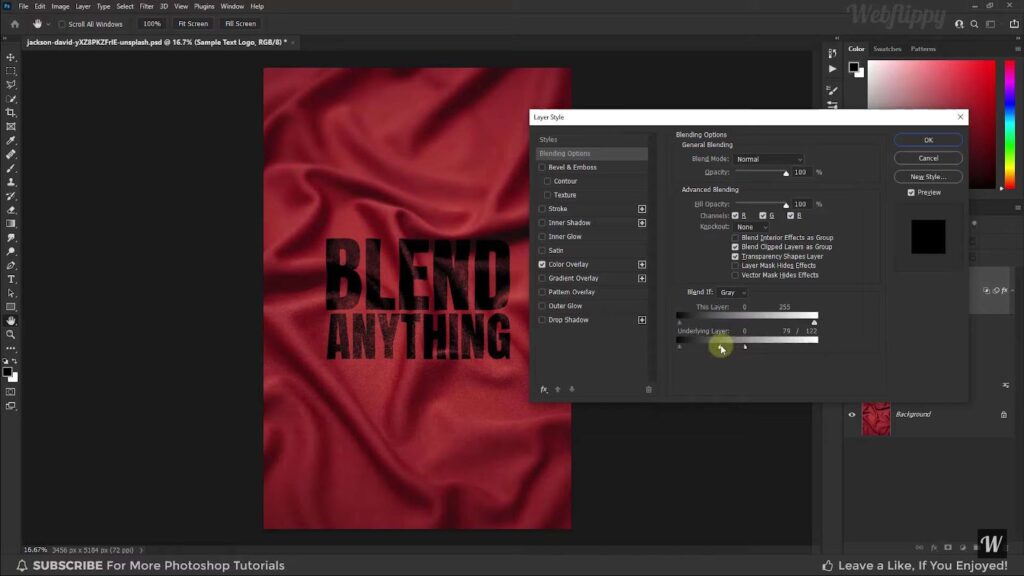
- Enhancing Photo Aesthetics: Blending modes can dramatically change the appearance of a photo, lending it various styles and moods. They’re particularly useful in achieving artistic effects that would otherwise require complex editing;
- Selective Use is Key: It’s important to apply blending modes with caution. Overuse or combining too many modes can result in overpowering and visually unappealing images. The aim should be to enhance, not overwhelm.
Popular Blending Modes:
- Multiply: This mode is excellent for intensifying color gradients. It’s commonly used to overlay text on images, ensuring the text remains legible against the photo background;
- Luminosity: Ideal for converting images to monochrome, this mode adjusts the luminance values, preserving the underlying hues;
- Experimentation is Crucial: The impact of a blending mode varies depending on the specific colors and textures in the photo. Experimenting with different modes is the best way to discover which one complements your project.
Tips for Effective Blending:
- Start with a clear goal in mind for the visual effect you want to achieve;
- Use layer masks to apply blending modes selectively;
- Combine blending modes with adjustment layers for more control.
Enhancing Your Digital Imaging Skills
For those keen on advancing their skills in using Adobe software for professional marketing, there are numerous resources available:
- Subscribe to Specialized Blogs: Blogs focused on tech tips for Adobe software are treasure troves of information, offering step-by-step guides, best practices, and innovative techniques;
- Social Media Communities: Following relevant social media groups or pages can provide regular updates, tutorials, and community support. These platforms often host discussions and share insights from industry professionals.
Recommended Practices:
- Regularly engage with community posts and tutorials;
- Practice the techniques learned by applying them to real-world projects;
- Stay updated on the latest Adobe software updates and features.
By combining the strategic use of blending modes with ongoing learning through community engagement and resourceful blogs, one can significantly enhance their digital imaging expertise, particularly in the context of professional service firm marketing.
Conclusion
In conclusion, mastering the art of blending modes in digital imaging is an essential skill for anyone looking to enhance their photographic and graphic design projects. These tools offer a vast spectrum of creative possibilities, allowing for the transformation of ordinary images into visually stunning pieces. Key to this is a balanced approach, where blending modes are used judiciously to enhance, not overpower, the visual narrative. Additionally, continuous learning and staying engaged with the digital imaging community through blogs and social media are invaluable for keeping up with the latest techniques and trends in Adobe software. Whether you’re a professional service firm marketer or a digital art enthusiast, the journey toward mastering blending modes and other Adobe software tools can lead to remarkable improvements in your work and a deeper appreciation for the art of digital imaging.