The design tools in Adobe Illustrator have been boosted with new functionalities, including the long-awaited bullet and numbered lists. The addition of these features is a significant milestone in making content presentation more efficient and aesthetically pleasing.
Creating a Bullet List: A Step-by-Step Approach
- Getting started with creating a list in Illustrator is straightforward. It begins with selecting either the bullet or numbered list icon situated at the window’s top. This guide will focus on the bullet list functionality;
- Illustrator offers more than just the standard listing feature. By clicking on the small down-pointing arrow next to the bullet or numbered list icon, additional settings like bullet style or numbering style are revealed. For more detailed control over the list, which includes indent settings, the “…” button offers more flexibility;
- Conveniently, Illustrator provides an alternative way to access all list-related settings. Initiating the process from the Paragraph Panel offers the same functionalities and adds another layer of accessibility to list design.
Despite the modernization of tools in Illustrator, other Adobe tools like Photoshop and XD are yet to be upgraded with the bullet and numbered list functionality.
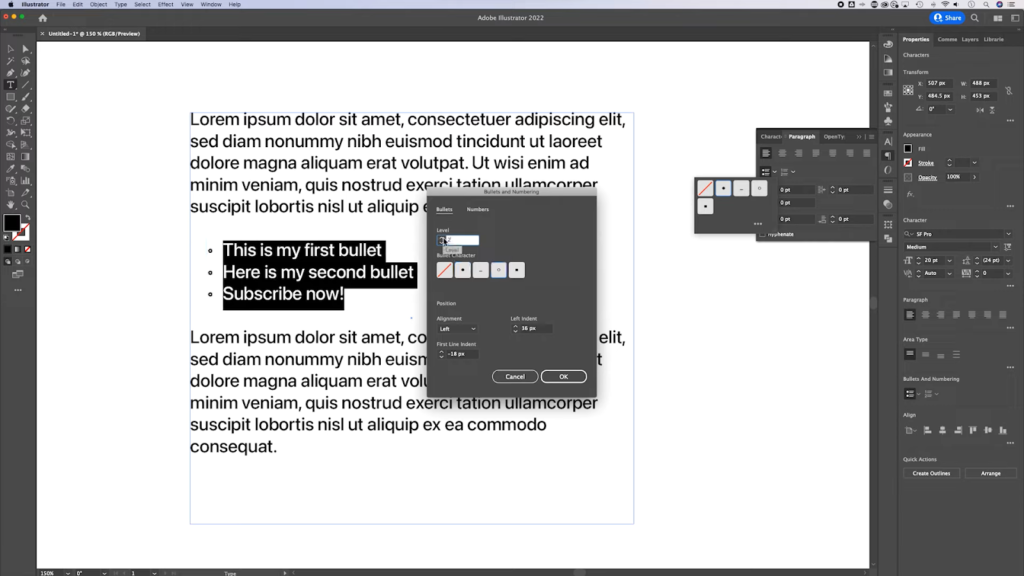
The bullet list feature in Illustrator offers extensive customization options. These opportunities allow designers to express their creativity and uniqueness in their design projects.
The Impact of Bullet Lists on Design Readability
Bullet lists are a powerful tool in enhancing the readability of design work. They help to organize content in a visually structured manner, making it easier for viewers to understand and appreciate the design elements. Beyond their use in textual presentation, bullet lists can be versatile in various design contexts. Their flexibility allows for a wide range of applications in different design projects. To ensure that dynamic content on a responsive webpage is well-organized and visually appealing across all devices, our comprehensive guide to using bullet points in Illustrator is an essential resource for any designer.
Conclusion
The expansion of Adobe Illustrator’s toolset, including the addition of bullet and numbered list functionalities, has significantly advanced the design process. This guide has provided thorough insights into how to use these features effectively. It is now up to designers to apply these tools creatively and uniquely in their various design projects.